


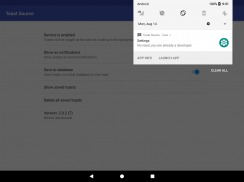
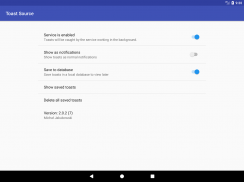
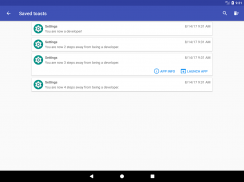



Toast Source

คำอธิบายของToast Source
Have you ever encountered toast messages generated by an unknown app?
If so, this app can help you track down their source. It will show a notification with originating program's name, icon or save info about a toast, so you can check it later. Then, you can quickly launch it or go to a system screen with more info about the app.
IMPORTANT:
For app to work, you must launch it and click "ENABLE SERVICE" button which will open system settings panel with a list of available accessibility services. There, go to "Toast Source Detection Service" and enable it. After finding out problematic app, you can disable service without any worries.
App does not have internet permission, so it won't be able to send toast contents to me or anybody else.
This app uses Accessibility services. They are used for detecting toasts and reading their contents as well as metadata (like name and identifier of the app that generated a toast).
คุณเคยพบข้อความขนมปังที่สร้างขึ้นโดยแอปไม่ทราบ?
ถ้าเป็นเช่นนั้น app นี้สามารถช่วยให้คุณติดตามแหล่งที่มาของพวกเขา มันจะแสดงการแจ้งเตือนที่มีชื่อโปรแกรมที่มีต้นกำเนิดของไอคอนหรือบันทึกข้อมูลเกี่ยวกับขนมปังเพื่อให้คุณสามารถตรวจสอบได้ในภายหลัง แล้วคุณได้อย่างรวดเร็วสามารถเปิดหรือไปที่หน้าจอระบบที่มีข้อมูลเพิ่มเติมเกี่ยวกับแอป
สำคัญ:
สำหรับแอปในการทำงานคุณต้องเปิดมันและคลิกที่ "เปิดใช้บริการปุ่ม" ซึ่งจะเปิดแผงตั้งค่าระบบที่มีรายชื่อในการให้บริการการเข้าถึงที่มีอยู่ มีให้ไปที่ "Toast บริการการตรวจสอบแหล่งที่มา" และเปิดใช้งาน หลังจากที่พบแอปที่มีปัญหาคุณสามารถปิดการใช้บริการโดยไม่ต้องกังวลใด ๆ
App ไม่ได้รับอนุญาตอินเทอร์เน็ตดังนั้นมันจะไม่สามารถส่งเนื้อหาขนมปังกับผมหรือคนอื่น
app นี้ใช้บริการการเข้าถึง พวกเขาจะใช้สำหรับการตรวจสอบขนมปังปิ้งและการอ่านเนื้อหาของพวกเขาเช่นเดียวกับเมตา (เช่นชื่อและที่ระบุของแอปที่สร้างขนมปัง)





























